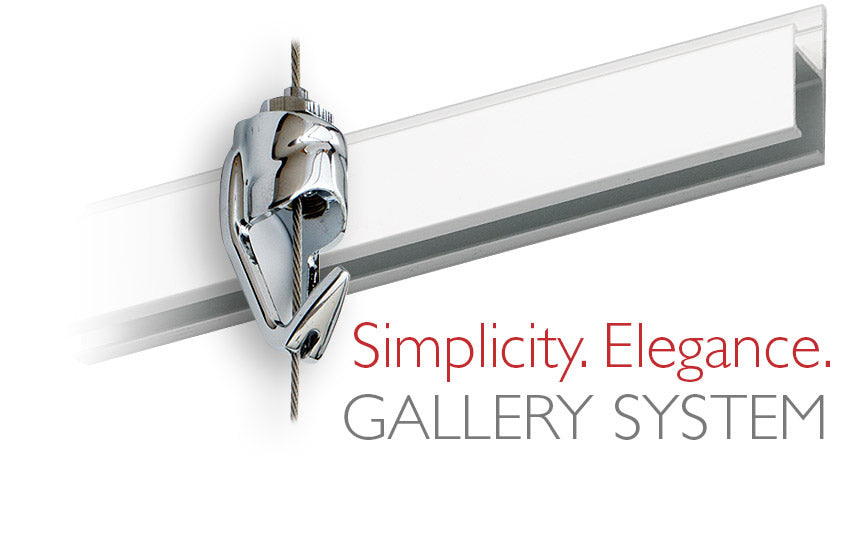Installation & Setup of Our Picture Hanging Systems, Art Lighting, and Picture Rail Hooks
Get detailed installation instructions (print and video) via the links below, or scroll down for information on questions like installing on curved walls or in stairways, hardware selection, and painting Gallery System wall tracks.
Need more help? Use our simple Contact Form, email info@gallerysystem.com, or call us at 1-800-460-8703.
GalleryOne
GalleryOne Instruction Manual
PDF of installation instructions for GalleryOne picture hanging systems
GalleryOne Installation Video
Video overview of installation and use procedures for GalleryOne picture hanging systems
Original Gallery System + Art Lighting
Original System Instructions
PDF of installation instructions for Original Gallery System hanging systems
Original System Video
Video overview of installation and use for Original Gallery System art hanging systems
PowerPack Lighting Manual
PDF of instructions for Gallery System PowerPack (65-watt) art lighting equipment
300-Watt Lighting Manual
PDF of instructions for Gallery System Custom Lighting (300-watt) equipment
Picture Rail Hooks & Hangers
Picture Rail Instruction Manual
PDF of installation instructions for Gallery System picture rail molding hangers
Picture Rail Setup Video
Brief video overview of setting up Gallery System picture rail hooks and hangers
FAQs
Yes, both GalleryOne and Original Gallery System can be installed on curved walls. Learn More.
Yes, our Original Gallery System wall track can be adapted for use at an angle. Learn More.
The answer depends on your specific situation — to ensure strong and safe mounting. Learn More.
Yes! For best results, choose wall tracks with our paintable anodized finish and use high-quality latex paint. Learn More.